About Course
Exciting Update: New Section Added! on January 22 2025
We’re excited to announce that we’ve added a new section to the course: ‘Understanding TCP/IP and Comparing TCP and UDP.’
This section includes four new videos:
- Understanding the TCP Protocol
- Understanding the UDP Protocol
- Comparing TCP and UDP
- TCP and UDP Headers
Jump in and explore these updates to enhance your networking knowledge!
Course Description:
Welcome to “Mastering Networking: From Basics to Cisco IOS Configuration.” This comprehensive course is designed to provide you with a solid foundation in networking concepts, as well as hands-on experience with Cisco IOS configurations. Whether you’re a beginner looking to get started or an intermediate learner aiming to enhance your skills, this course covers everything you need to become proficient in networking.
Learning Outcomes:
- Master fundamental networking concepts and principles.
- Gain proficiency in navigating and configuring Cisco IOS.
- Understand and apply the OSI model to real-world networking scenarios.
- Configure and secure network devices with strong passwords and encrypted data.
- Develop skills in troubleshooting and ensuring network reliability.
Course Sections:
Section 1: Welcome to Mastering Networking: From Basics to Cisco IOS Configuration
- Lesson 1: Introduction and Course Overview: Discover why this course is essential for your networking journey and what you can expect to gain.
- Lesson 2: Introduction to Computer Networking: Explore the basics of computer networking, including key concepts and terminology.
- Lesson 3: Networking in the Real World: Understand how networking plays a crucial role in everyday life and various industries.
- Lesson 4: The Internet and Global Connectivity: Learn about the interconnection of global networks, focusing on submarine cables and the infrastructure of the internet.
Section 2: Introduction to Modern Networking
- Building Blocks of Networking: Understand the key components that make up a network.
- Network Designs and Topologies: Learn about different ways to represent networks and the common topologies used.
- Exploring Network Types: Explore various types of networks, including LAN, WAN, and more.
- Connecting to the Internet: Dive into the different types of internet connections available.
- Ensuring Network Reliability: Discover what makes a network reliable and how to ensure network uptime.
- Trends Shaping the Future of Networking: Stay updated with the latest trends and technologies in networking.
- Securing Your Network: Learn the fundamentals of network security and how to protect your network.
Section 3: Internet Standards
- What is the OSI Model?: Understand the OSI model and its importance in networking.
- Layer 7 – Application: Dive into the functions and protocols of the application layer.
- Layer 6 – Presentation: Learn about data translation, encryption, and compression at the presentation layer.
- Layer 5 – Session: Explore session management and its role in data communication.
- Layer 4 – Transport: Understand end-to-end communication, error checking, and flow control.
- Layer 3 – Network: Learn about routing, addressing, and packet forwarding.
- Layer 2 – Data Link: Understand framing, error detection, and MAC addressing.
- Layer 1 – Physical Layer: Dive into the physical aspects of networking, including cables, switches, and other hardware.
Section 4: Getting Started with Cisco IOS
- Navigating Cisco: GUI vs CLI: Compare the graphical user interface (GUI) with the command-line interface (CLI).
- Accessing Cisco Devices: Routers and Switches: Learn the various methods to access Cisco routers and switches.
- Mastering Cisco IOS Navigation: Master the basics of navigating Cisco IOS.
- Hands-On: Practicing IOS Navigation: Practical exercises to reinforce your navigation skills.
Section 5: Commanding Cisco: Basic IOS Configurations
- Understanding the Structure: Understand the structure of commands in Cisco IOS.
- Naming Your Network Devices: Learn how to properly name devices in your network.
- Setting Strong Passwords: Guidelines and Practices: Best practices for setting and managing passwords.
- Configuring Passwords on Cisco Devices: Step-by-step guide to configuring passwords on Cisco devices.
- Enhancing Security: Encrypting Passwords: Techniques for encrypting passwords to enhance security.
- Creating Effective Banner Messages: Create and configure banner messages for your devices.
- Saving and Preserving Configurations: Ensure your configurations are saved and persistent across reboots.
By the end of this course, you’ll have a thorough understanding of networking principles and be equipped with the skills to configure and manage Cisco devices effectively. Join us and take the first step towards mastering networking!
Who Can Take This Course:
- Beginners with an interest in networking.
- Intermediate learners seeking to enhance their networking skills.
- IT professionals looking to gain hands-on experience with Cisco IOS.
- Students pursuing a career in network administration or network engineering.
Course Content
Section 1 Welcome to Mastering Networking
-
Introduction and Course Overview
01:43 -
Introduction to Computer Networking
05:08 -
Networking in the Real World
04:37 -
The Internet and Global Connectivity (Sumbarine Cable)
02:36
Section 2 Networking Today
Section 3 Internet Standards
Section 4 TCP/IP Fundamentals: Understanding the Core of Networking
Section 5 Build Your Simulated Environment
Section 6: Build Your Emulated Environment
Section 7 Cisco IOS Navigations
Section 8 Basic Cisco IOS Configurations
Student Ratings & Reviews
Wax badan ayaana ka faaiday
Mahadsanid ustaad
Mahadsanid!