About Course
Course Description: Basic Computer Networking
This course offers a comprehensive introduction to computer networking, covering fundamental concepts and practical skills. Students will learn about different types of networks, networking devices, IP and MAC addressing, and essential network services. Through hands-on practices and real-world scenarios, participants will gain the necessary knowledge and skills to understand, set up, and manage basic computer networks.
Learning Outcomes
Upon completing this course, students will be able to:
- Understand the basics of computer networking and its types.
- Install and use Cisco Packet Tracer for network simulations.
- Identify and configure various networking devices such as NICs, hubs, bridges, switches, routers, and firewalls.
- Create and test network cables and use networking toolkits.
- Assign and verify IP and MAC addresses.
- Configure and manage DHCP and DNS servers.
- Set up and manage a basic web server.
- Use virtualization software and establish remote desktop connections.
Course Content and Section Descriptions
Section 1: Introduction to Computer Networking
- 1.1 What is Computer Networking: Introduction to the fundamental concepts of computer networking.
- 1.2 Types of Computer Networking: Overview of different types of networks.
- 1.3 Downloading Packet Tracer: Instructions on downloading Cisco Packet Tracer.
- 1.3.1 Installing Packet Tracer: Step-by-step installation guide.
- 1.3.4 Packet Tracer Features: Exploration of key features in Packet Tracer.
Section 2: Network Devices and Interfaces
- 2.1 What is Network Interface Card: Explanation of Network Interface Cards (NICs).
- 2.2 Repeater, Hub, Bridge Devices: Understanding the roles of repeaters, hubs, and bridges.
- 2.2.1 Practice #1 Hubs: Hands-on practice with hubs.
- 2.2.2 Practice #2 Connecting Bridge and Hubs: Practical exercise connecting bridges and hubs.
- 2.2.3 Practice #3 Connecting Repeater, Bridge and Hubs: Comprehensive practice involving repeaters, bridges, and hubs.
- 2.3 Network Switch, Firewall and Router: Introduction to switches, firewalls, and routers.
Section 3: Networking Hardware and Tools
- 3.1 Networking Cables: Overview of different types of networking cables.
- 3.2 Networking Tool Kits: Introduction to essential networking tools.
- 3.2.1 Practice #1 Making Ethernet Cables: Practical exercise on making Ethernet cables.
- 3.2.2 Practice #2 Making Outdoor Ethernet Cables: Hands-on practice with outdoor Ethernet cables.
Section 4: IP and MAC Addressing
- 4.1 IPV4 and IPV6 Addresses: Understanding IPV4 and IPV6 addressing.
- 4.1.1 Practice #1 Assign IP Address on Your PC: Practical exercise on assigning IP addresses.
- 4.1.2 Practice #2 Know Your PC IP Address: Activity to find and verify IP addresses.
- 4.2 MAC Addressing: Introduction to MAC addressing.
- 4.2.1 Practice #3 Finding Your MAC Address: Exercise to find MAC addresses.
Section 5: Network Services and Servers
- 5.1 Client and Server Model: Explanation of the client-server model.
- 5.2 What is a DHCP Server: Overview of DHCP servers.
- 5.2.1 Practice #1 DHCP Server Configurations: Practical configuration of DHCP servers.
- 5.3 DNS Server: Introduction to DNS servers.
- 5.3.1 Practice #2 DNS Server Configurations: Practical configuration of DNS servers.
- 5.4 What is a Web Server: Explanation of web servers and their roles.
Section 6: Virtualization and Remote Connectivity
- 6.1 Download and Install VirtualBox: Guide to downloading and installing VirtualBox.
- 6.1.2 How to Download Microsoft Windows: Instructions on downloading Microsoft Windows.
- 6.1.3 Installing Microsoft Windows: Step-by-step installation of Microsoft Windows.
- 6.2 Windows File Sharing: Introduction to file sharing in Windows.
- 6.3 Local Remote Desktop Connections: Setting up and using local remote desktop connections.
Who Can Take This Course
This course is designed for:
- Beginners interested in learning the basics of computer networking.
- IT enthusiasts looking to gain foundational knowledge in networking.
- Students pursuing a career in IT and networking.
- Professionals seeking to enhance their skills in network setup and management.
Course Content
Section 1: Introduction to Computer Networking
-
What is Computer Networking
04:34 -
Types of Computer Networking
03:01 -
Downloading Packet Tracer
04:13 -
Updated Downloading Packet Tracer
01:50 -
Installing Packet Tracer
02:23 -
Packet Tracer Features
07:10
Section 2: Network Devices and Interfaces
Section 3: Networking Hardware and Tools
Section 4: IP and MAC Addressing
Section 5: Network Services and Servers
Section 6: Virtualization and Remote Connectivity
Student Ratings & Reviews
Iam great pleasure being able to complete this fantastic networking course, and surely i got it very important contents about networking and computer software skills
thanks for supporting
Yes, is it possible that one computer can use two or more Windows systems and also can you add numbers to YouTube
and many thinks that is
lastly i want to thank you my techer Sharif Ahmed R
oble and i would say thank you millyan times
and many thinks that is
lastly i want to thank you my techer Sharif Ahmed R
oble and i would say thank you millyan times
thanks
very nice
course waa course xiisa bdn wax bdna aan ku fahmay
course aad u qiima badan oo wax badan ka bartay faham badan oo networking isiisay. ayado luuqadeyda hooyo la iigu sharaxayo thanks Somali Networking
It was 10/10 and amazing course I have learned a lot I didn't know before.
Thanks for this useful course
Thanks for this useful course
Great job ustaad
It's very interesting for this course
cilmigan xataa jamacadaha laguma dhigto macalin jasakalaha
sidaa wax u sharaxayso waa another level
sidaa wax u sharaxayso waa another level
Waxay ahayd course aad uqiimo badan Ustaad allah kaa abal mariyo cilmigan aad nagu sadaqeysatay
masha allaah runtii aad baan ugu mahadcelinaya walalaha qaliga ah ee courseskan qima badan fursada noo siyay
waxa aan cadeynaaya sababta aan 5 star u siyay taas oo ah inay sidii ugu wangsaneed ay courskan uso gudbiyeen
waxa aan cadeynaaya sababta aan 5 star u siyay taas oo ah inay sidii ugu wangsaneed ay courskan uso gudbiyeen
words can't fully express my gratitude for your kindness in offering me this free course , it has made a significant difference in my life
100% zaa id ayaan ugu faa'edeytay eng aad iyo aad baad u mahadsantahay koorsada xigtana waa iibsaneyaa i.a thanks in badan cilmigaagana allah kuu barakeeyo
Waad ku mahadsantahey eng sida hufnanta leh ee ad. Nogu sogubiso courses networking
100%
It's a very important course and it's very well prepared in the form of a teacher's explanation, thank you
Very important lessons
You explained very very well
Thnks my teacher I get allot of advantage.
You explained very very well
Thnks my teacher I get allot of advantage.
Waa casharo nuxurka abaaraya wax badane waa ka faa'iday.
Waxaan codsan lahaay in class aan soo xaadirno naloo sameeyo.
Waxaan codsan lahaay in class aan soo xaadirno naloo sameeyo.